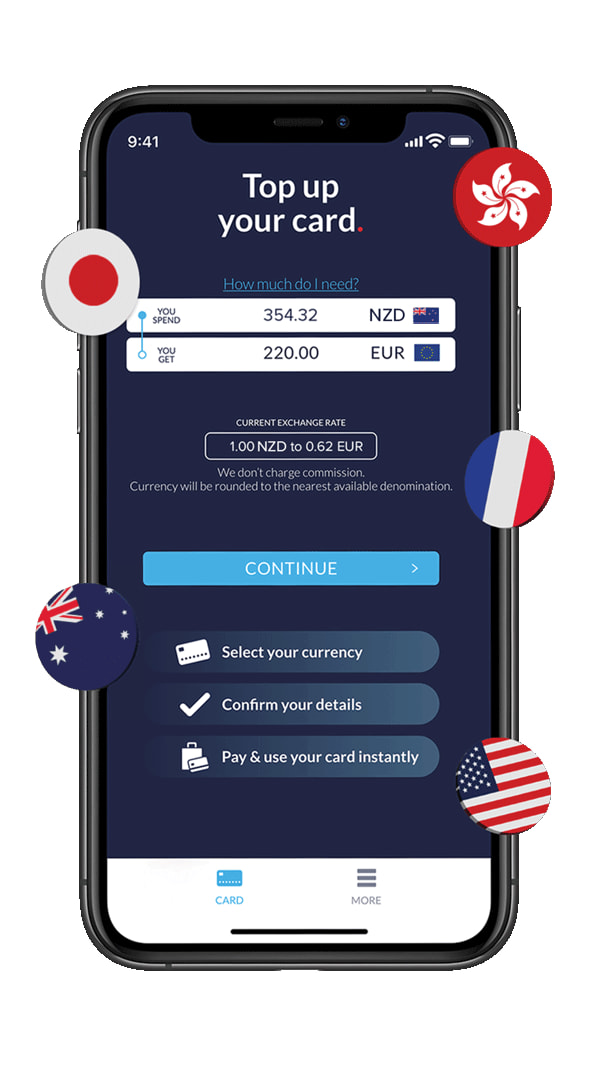Manage your foreign currency with the Travelex Money Card & App

The Travelex Money App is a quick and simple way to access our best currency rates wherever you're going.
Ordering and managing your travel money is a breeze with the Travelex Money App. You can top-up your Travelex Money Card anywhere in the world, access and move funds across different currencies, freeze and unfreeze your card instantly, and much more.
You can also expect exclusive foreign currency offers, and sale notifications via the Travelex Money App.
1. Buy the Travelex Money Card
BUY CARDFind out about our convenient ways to top-up your card.
Manage your Wallet
Order, top-up, move funds and activate your Travelex Money Card in just a few taps via our travel money app.
Track your Travel Spending
Easily check your transaction history, current balance, and live exchange rates.
9 Currencies Available
Choose from our range of popular currencies to hold in your wallet at any time including: AUD, USD, GBP, EUR, JPY, NZD, CAD, SGD & HKD.
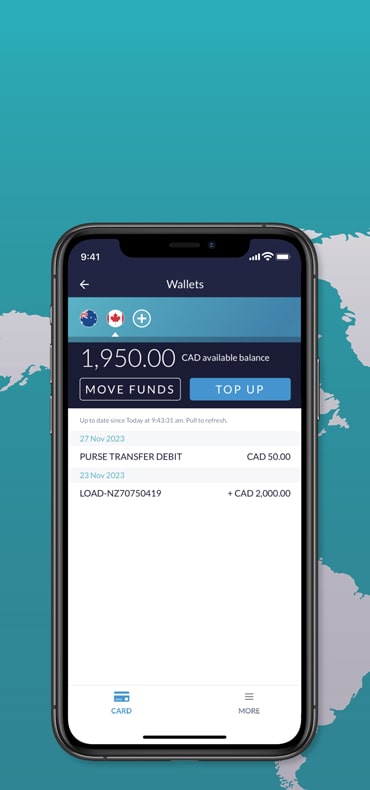
Manage your Wallet
Order, top-up, move funds and activate your Travelex Money Card in just a few taps via our travel money app.
9 Currencies Available
Choose from our range of popular currencies to hold in your wallet at any time including: AUD, USD, GBP, EUR, JPY, NZD, CAD, SGD & HKD.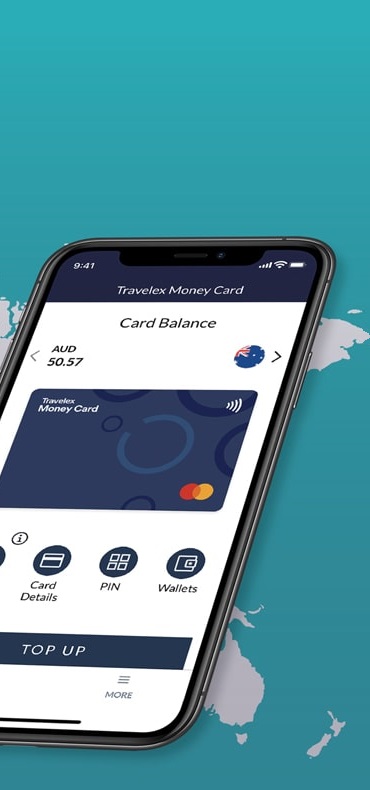
Track your Travel Spending
Easily check your transaction history, current balance, and live exchange rates.
Freeze and unfreeze your card for instant protection.

Face ID and Touch ID login options for extra security.
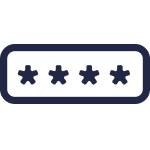
PIN and card reveal for backup in case of emergency.

Dedicated 24/7 phone assistance and support.

- Holds up to 9 available currencies
- Use your card globally wherever Mastercard is accepted
- Buy online and collect in-store
1. Top-up via the Travelex website.
Note that you must use your unique reference number when paying or the transfer may be delayed.
2. Top-up via the Travelex Money App.
Note that you must use your unique reference number when paying or the transfer may be delayed.
3. Top-up in a Travelex store.
4. Direct top-up via Bill Payment:
Top-ups not made via travelex.com.au or the Travelex Money App incur a fee of 1% of the amount.
You must make payment using your own account.
To perform a Bill Payment, go to your internet banking website and choose to make a Bill Payment using the following details:
| Paying from | ANZ Account | Non ANZ Account |
|---|---|---|
| Biller | CASH PASSPORT (If you can’t find Cash Passport, please contact your bank) | |
| Particulars field | Enter the first 6 digits of your Card number | Leave blank |
| Code field | Leave blank | Enter the first 6 digits of your Card number |
| Reference field | Enter the last 10 digits of your Card number | |
Funds will be allocated to your default currency.
To check your default currency login to your account.
Top ups will generally take two business days to be processed however may take longer if the payment is not made before 2pm on a business day NZ Time.
5. Move currencies on your card, instantly!
If you have NZD (or any other currency) already loaded on the card, you can move your funds to another currency within the Travelex Money App. Instant top-up!
1. Top-up via the Travelex website.
Note that you must use your unique reference number when paying or the transfer may be delayed.
2. Top-up via the Travelex Money App.
Note that you must use your unique reference number when paying or the transfer may be delayed.
3. Top-up in a Travelex store.
4. Direct top-up via Bill Payment:
Top-ups not made via travelex.com.au or the Travelex Money App incur a fee of 1% of the amount.
You must make payment using your own account.
To perform a Bill Payment, go to your internet banking website and choose to make a Bill Payment using the following details:
| Paying from | ANZ Account | Non ANZ Account |
|---|---|---|
| Biller | CASH PASSPORT (If you can’t find Cash Passport, please contact your bank) | |
| Particulars field | Enter the first 6 digits of your Card number | Leave blank |
| Code field | Leave blank | Enter the first 6 digits of your Card number |
| Reference field | Enter the last 10 digits of your Card number | |
Funds will be allocated to your default currency.
To check your default currency login to your account.
Top ups will generally take two business days to be processed however may take longer if the payment is not made before 2pm on a business day NZ Time.
5. Move currencies on your card, instantly!
If you have AUD (or any other currency) already loaded on the card, you can move your funds to another currency within the Travelex Money App. Instant top-up!
Travelex Money Card is an unsecured debt security issued by EML Payment Solutions Limited (“Issuer”). Travelex Money Card is not guaranteed by the Issuer or any of its related companies or any other entity.
A Product Disclosure Statement is available free of charge from Travelex.co.nz. Information has been prepared without taking into account your objectives, financial situation or needs and you should consider the appropriateness of the information about the Travelex Money Card facility before making any decisions about whether to acquire or continue using the prepaid facility. You should also refer to the Terms and Conditions, Online Ordering Terms and Conditions, Online Prepaid Card Reload Terms and Conditions, and Privacy Policy.
Mastercard® is a registered trademark, and the circles design is a trademark of Mastercard International Incorporated.